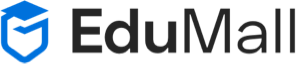How to install nethunter in termux no root
December 12, 2021 2021-12-12 14:05How to install nethunter in termux no root
How to install nethunter in termux no root
Hello there, if you’re looking for a good explanation on how to install nethunter in termux no root, you’ve come to the right place. You’ve come to the correct location.
Today, I’m going to show you how to “install nethunter in termux no root” in a step-by-step guide. You may learn a lot about how to install nethunter in termux without root, what nethunter is, how to use nethunter in termux, how to hack Instagram from nethunter, and how to hack from nethunter by reading this article. And I’m certain you won’t find all of this unique information anywhere else on the internet as we have.
What is nethunter
Nethunter is a penetration testing operating system for pen testers and hackers, and the user interface is similar to that of Kali Linux, but there are some differences in tools and tweaks. Nethunter was created by Offensive Security, and we all know that they’ve already created a number of operating systems, pentest tools, and frameworks for various types of testing, so nethunter is one of them. Installing nethunter in termux is simple; simply meet the prerequisites, and it will be installed in termux. You can use nethunter as a command-line interface or a graphical interface. However, not all tools are available for non-rooted users, so make sure you only use those that are.
#Follow Below Steps
Install termux and update it with up-to-date packages.
apt-get update apt-get upgradeRequirements to install nethunter in termux no root
- 2 GB of data storage
- 1 GB internet data
- 2 GB of ram for better performance
- patience
If you have completed all the requirements then you can follow the below commands.
pkg install wget -ypkg install python -ywget -O install-nethunter-termux https://offs.ec/2MceZWrchmod +x install-nethunter-termux./install-nethunter-termuxNow hereafter installation the nethunter help page will be opened now in that you can see the options that you can use. Now type
$nethunter
Now the nethunter will start, Now like this, you can use cmd UI. Now to use a graphical user interface you have to install some apps from the nethunter store.
vnc viewer and kex viewer apps you must download.
After downloading kex viewer now open termux and type this command.
nethunter kex passwdNow add a password in that and remember the password
Ex:- 123456
Now after that.
nethunter kex &Now the GUI will start in termux so, now put termux in the background and then open the kex viewer app which you just installed. now in that follow these steps
Select option Nethunter Kex:localhost:1:5900
VNC Connection Settings
Localhost:1 5901
In the password, option write the password which you gave.
Now click on CONNECT
Now the software will display the kali of net hunters GUI without any problems. So now you may use it as a geek. If you enjoyed this post, please leave a comment and share it with your friends.
Watch the Practical Video Here
Note
Please don’t forget to watch the video. So, from the beginning to the completion of the video, please follow the instructions that I demonstrated. Finally, if you have any issues, please leave a remark or contact us using our contact page.
Errors or issue reasons
- Command error
- Data connection problem
- Big letters using in commands
- Giving more space b/n words
- lack of patience