How to install hydra
December 12, 2021 2021-12-12 9:55How to install hydra
How to install hydra
Hello there, if you’re looking for information about how to install hydra, you’ve come to the right place. You’ve come to the correct location.
Today I’m going to show you how to install Hydra in a step-by-step manner. You can learn a lot about how to install hydra and utilize it in termux, and on Kali Linux by reading this post. And I’m certain you won’t find all of this unique information anywhere else on the internet as we have.
What is a Hydra Tool, exactly?
Thc-hydra, In a nutshell, the hydra is a tool for penetration testing and cracking open ports and web logins pages such as FTP login pages, HTTP login pages, and a variety of others. This tool was created solely to improve the efficiency and quality of the cracking process. So far, this program is only available for a few devices, such as Linux and Debian-based systems, but today we’ll go over hydra installation utility on any device, including termux and other terminal emulator apps, without any glitches or issues.
How to Install Hydra?
To Install hydra there are some must requirements which you need to follow.
REQUIREMENTS (Termux/Kali)
- 1 GB of data storage
- 50 MB internet data
- 3 GB of ram for better performance
- Android with 5.0.0 and higher
- Rooted device
I hope you have followed all the requirements properly.
1. Install the Termux app from playstore, and update & upgrade it.
apt-get updateapt-get upgrade2. After updating Termux, Install basic packages like python, curl, wget, PHP, etc.
apt install -y python php curl wget git nano3. Now open the Termux home directory.
cd $HOME4. Git clone the hydra link in termux/kali.
git clone https://github.com/vanhauser-thc/thc-hydra5. Now open the cloned hydra repository in your terminal.
cd $HOME/thc-hydra6. Install some packages by executing the config script.
./configuremakemake install7. All ready to go, Hydra tool usage help command.
./hydra -h8. It’s time for a little practical demonstration, So suppose you want to hack the FTP port then we can try this command.
./hydra -l admin -p password ftp://localhost/9. For more info you can check these commands, In which you get a proper idea about how you can use -p And -P commands according to your needs, That’s all.
hydra -l admin -p password ftp://localhost/hydra -L default_logins.txt -p test ftp://localhost/hydra -l admin -P common_passwords.txt ftp://localhost/hydra -L logins.txt -P passwords.txt ftp://localhost/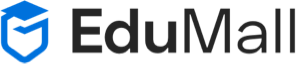

Comment (1)
Germby
Doesn’t work apt upgrade and update. Repo under maintenance.
Oh well